If you’ve ever tried to convert a Bank of America (BoA) PDF statement into an Excel, CSV, or JSON file, you know it’s far from easy. Whether you're a small business owner tracking expenses, a freelancer preparing documents for tax season, or just someone who wants to monitor spending habits, handling bank statements in PDF format quickly becomes a frustrating task.
PDF bank statements from every bank are meant for reading only, not for editing. They look neat on paper, but when you try copying that data into a spreadsheet, everything breaks apart. Columns misalign, transaction descriptions get cut off, and multi-line entries don’t paste properly. If you attempt to fix it manually, it can take hours just to make one month’s data usable.
Some users turn to PDF-to-Excel converters, but generic tools rarely grasp the unique layout of bank statements. You often end up with missing rows, mixed-up dates and amounts, or entire sections skipped because the software can't interpret the format. Others try OCR-based apps or scanners, and while they can sometimes work, they’re prone to errors and formatting problems, especially if the PDF isn’t crystal clear.
The bigger issue is time. Manually formatting a PDF statement into something usable consumes hours that could be spent on more productive tasks. For people who need to do this every month or across multiple statements, the frustration adds up quickly.
That’s exactly why aibankstatement.com was built: to make this one specific task — converting any American national or regional bank statements from PDF to usable formats like Excel, CSV, or JSON — fast, accurate, and hassle-free.
At Ai Bank Statement, you don’t need to install anything or fiddle with settings. Just upload your Bank of America PDF statement after login, and in a few moments, you’ll receive a neatly formatted file with all your transactions laid out. It’s perfect for budgeting, tax prep, or importing into your favorite financial tools.
How to Convert Any American National or Regional Bank Statement PDF into an Excel/CSV/JSON File
- Go to the site: aibankstatement.com
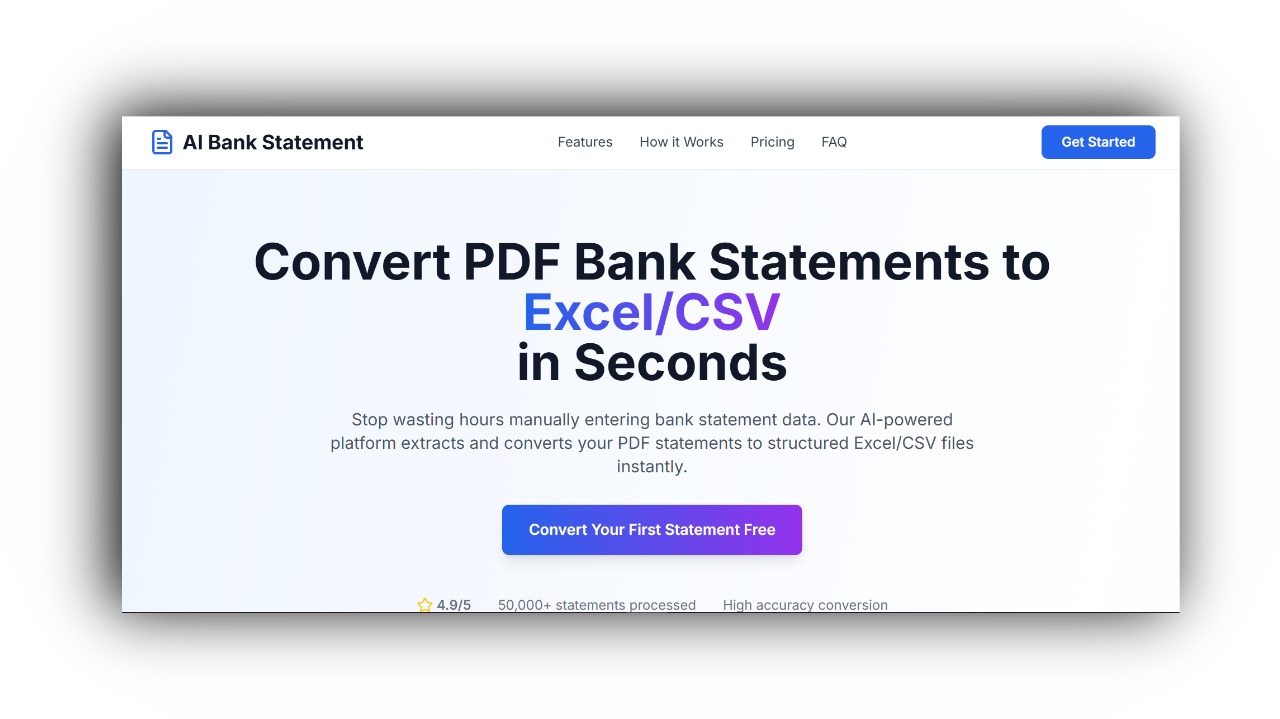
- Login (you get 10 credits free), and upload the document.
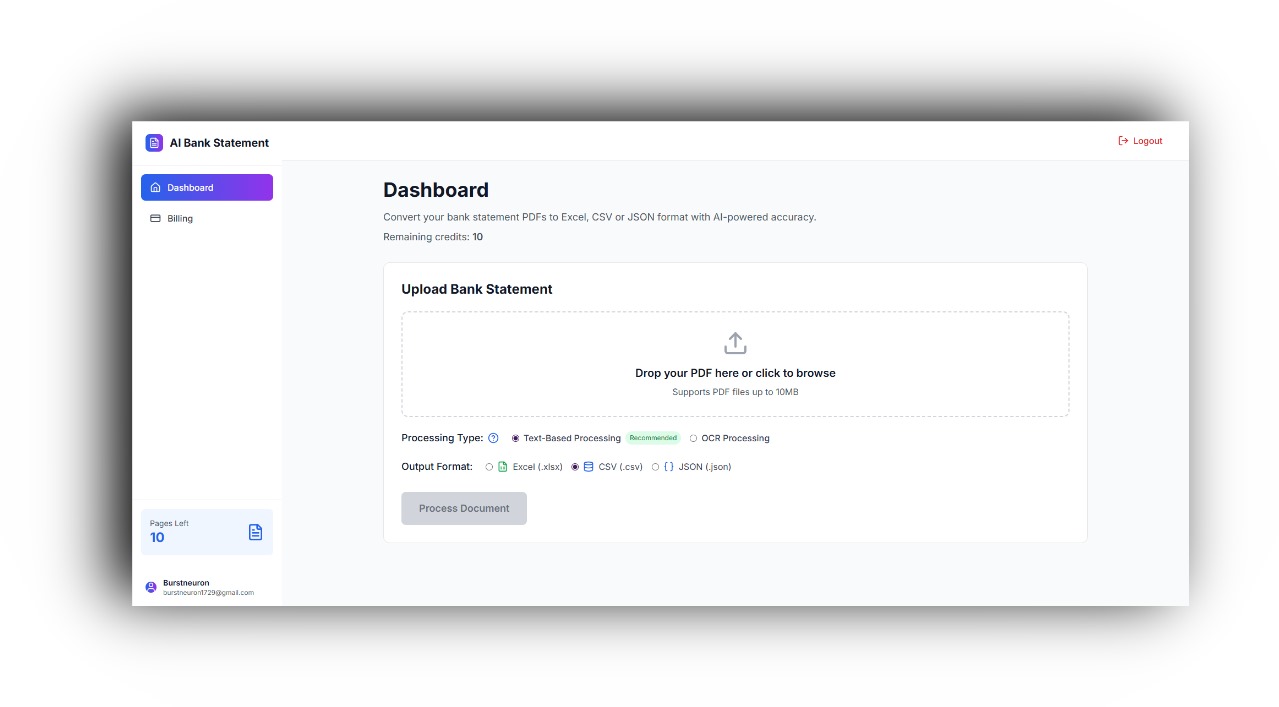
- Click on "Process Document" after selecting:
- Format: Excel, CSV, or JSON
- Mode: Text-based or OCR-based processing
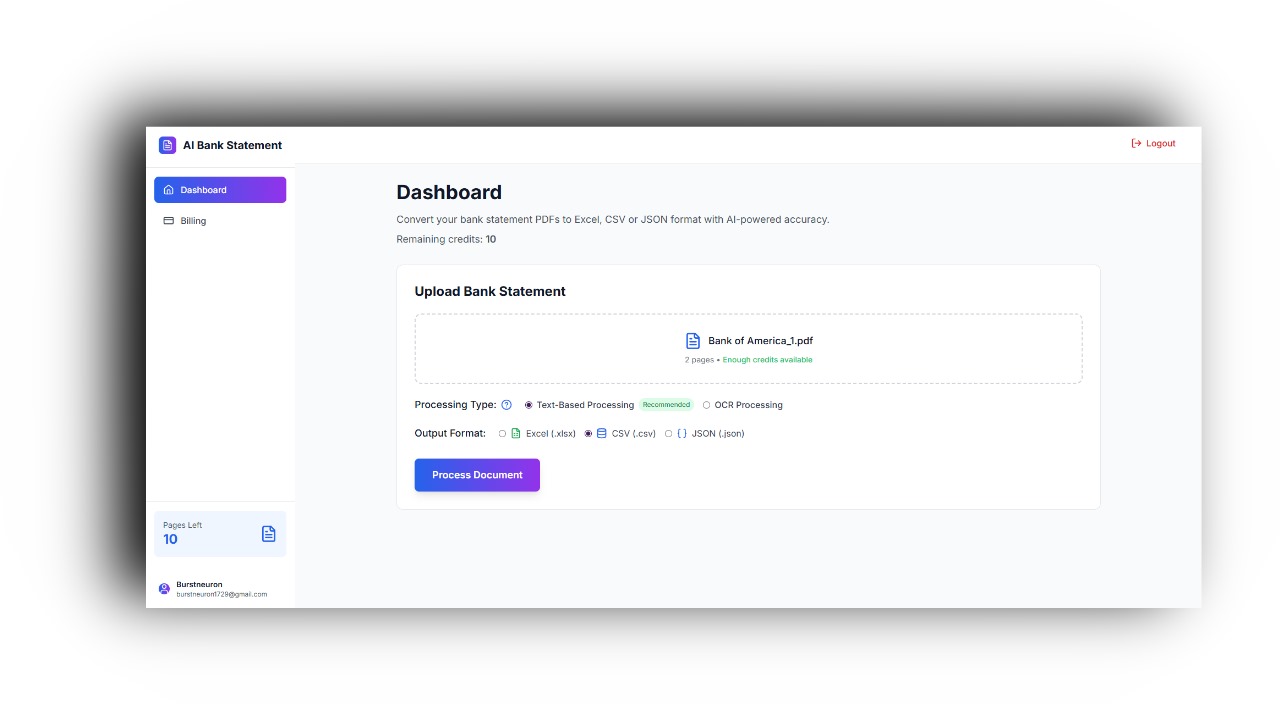
- The Excel, CSV, or JSON file will automatically download and can be opened in Excel or Google Sheets.
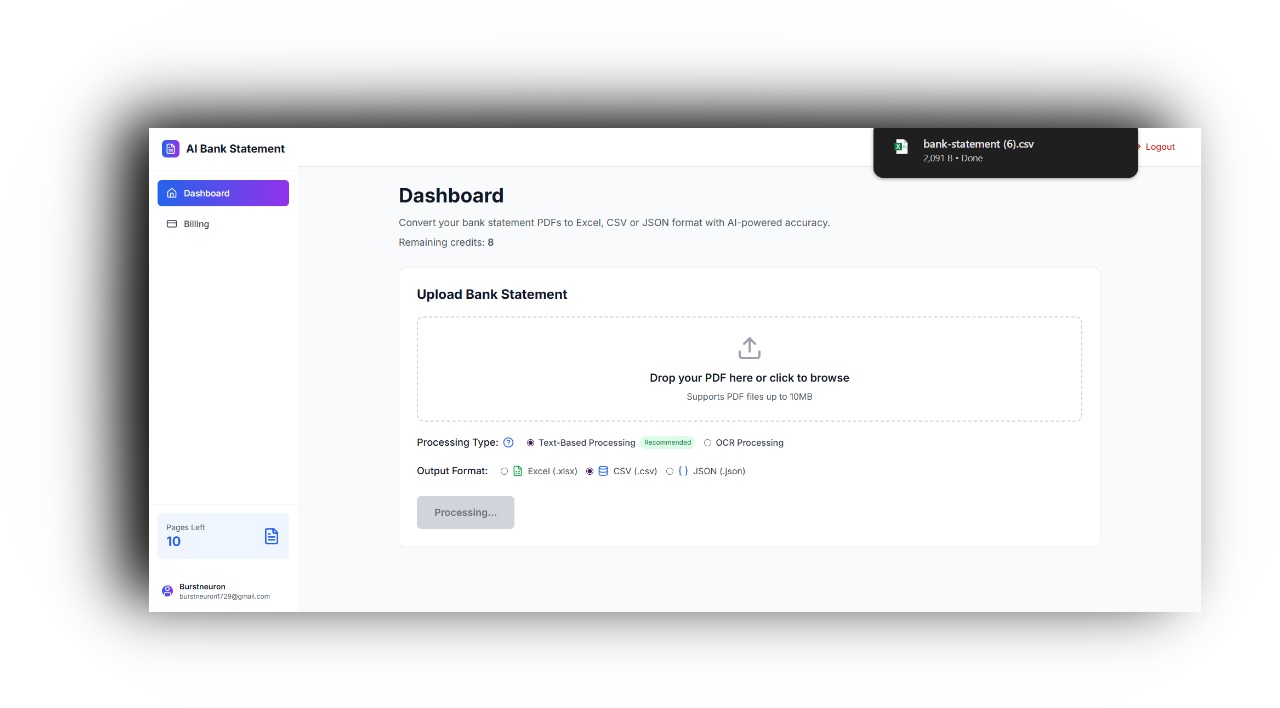
The system understands how real bank statements are structured, including the unique way that different banks lay out their PDFs. It identifies dates, descriptions, amounts, and categories with a high degree of accuracy (98–99%), so you can trust the data you’re working with. And because the tool focuses specifically on bank statements, not just generic PDFs, it’s far more reliable than general-purpose converters.
Privacy First
One of the most important things to mention is privacy:
- Your data is processed securely and not stored
- Files are automatically deleted after conversion
- No personal information is required to use the service
It’s designed with simplicity and security in mind — just upload, convert, and download.
If you're tired of struggling with formatting, manual editing, or inaccurate conversions, give aibankstatement.com a try. It takes a task that once required hours and turns it into something you can do in less than a minute.