Have you ever sat hopelessly because you are supposed to write each entry of a bank statement to Excel? Have you ever stared at a PDF bank statement trying to make sense of your transactions?
Generally, a bank provides a bank statement in PDF file format. You open the statement, scroll through it, look at it with closed eyes, and maybe print it out to highlight the expenses. Isn’t it frustrating, time-consuming, and honestly, outdated?
Scrolling and copy-pasting the financial data sheet is a hectic and tiring task for accountants and business owners. Many business owners have 4 to 5 bank accounts in different banks, so it is tedious to work with PDF.
Here's the solution:
You can convert your bank and credit card statements into Excel or CSV files effortlessly.
Convert PDF bank statements into Excel or CSV files. This gives you more freedom to work with your data.
This guide will show you how to convert messy PDFs of bank statements into clean Excel or CSV files in just one go. Just a few clicks will convert your messy PDF into a clean spreadsheet.
Let’s be honest, a PDF bank statement is not user-friendly:
- You can’t sort the data by dates.
- You can't search by amount.
- You can’t search across the months.
- You can’t create the charts and summarize the expenses.
- You can’t easily copy and paste data into accounting tools.
On the other side of the wall, Excel and CSV provide all types of sorts and filters to find specific entries of money into your account. Excel or CSV formats are searchable, editable, and you can create charts of expenses, credit, debit, etc.
In just a little effort, you can move from chaotic PDF to peaceful spreadsheet.
One Real Life Scenario: Meet Raj
Let’s take one real-life scenario to better understand how this type of tool is useful to you. Raj runs a small business of manufacturing goods. Every month, he downloads the PDF bank statement from the bank app to track the income and expenses of his business. He spends almost 3 hours manually typing the numbers into Excel.
One day, his friend told him about a PDF to Excel or CSV converter for bank statements. Raj uploaded the bank statement into the converter. Within seconds, he received the Excel version of his bank statement.
Now he can easily analyse the income and expenses of his business through numbers and charts of credit and debit. What used to take almost 3 hours now takes 10 minutes. What a game changer it is!
Free Tools Available for Conversion
There are good websites that convert bank statements into Excel/CSV:
How to Convert Bank & Credit Card Statements into Excel or CSV File
Suppose we take the example of an AI bank statement converter:
- Go to the site
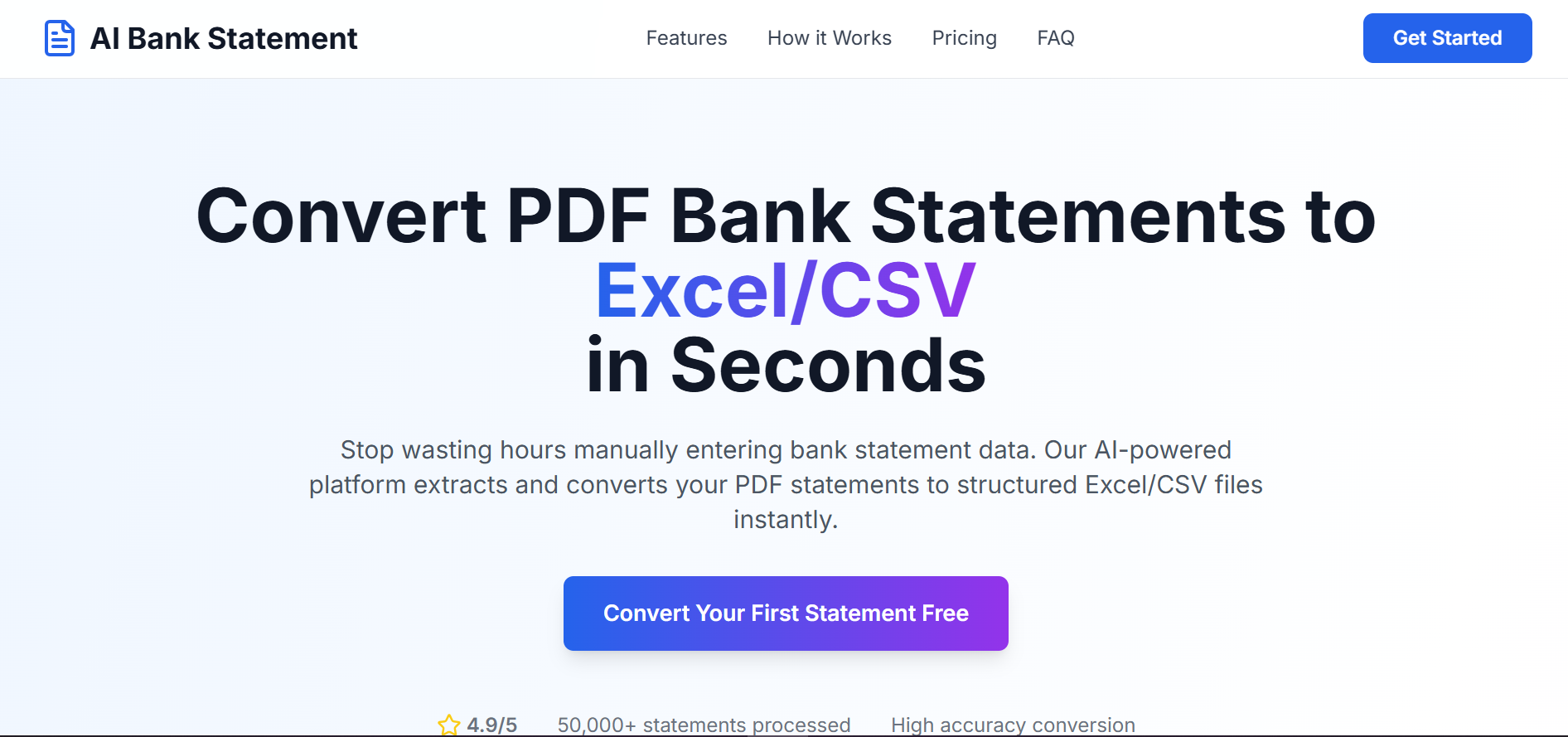
- Login (you get 10 credits free), Upload the document
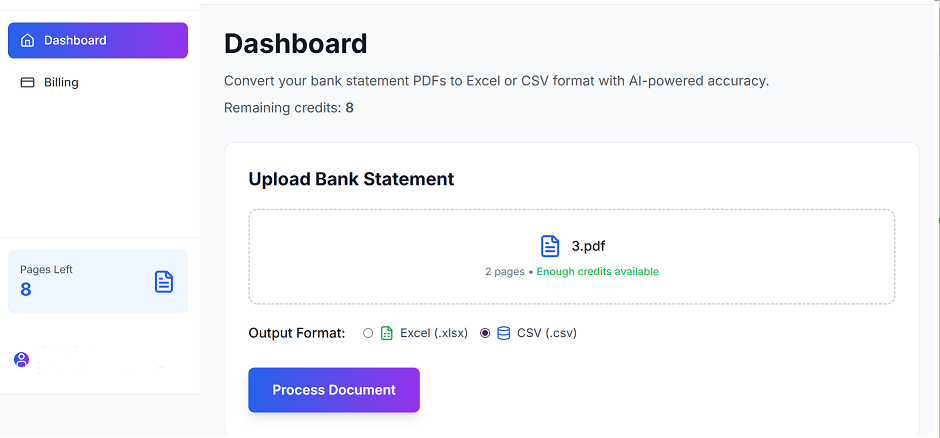
- Click on “Process Document” after selecting Excel or CSV format

- The Excel or CSV file will automatically download and can be opened in Excel or Google Sheets
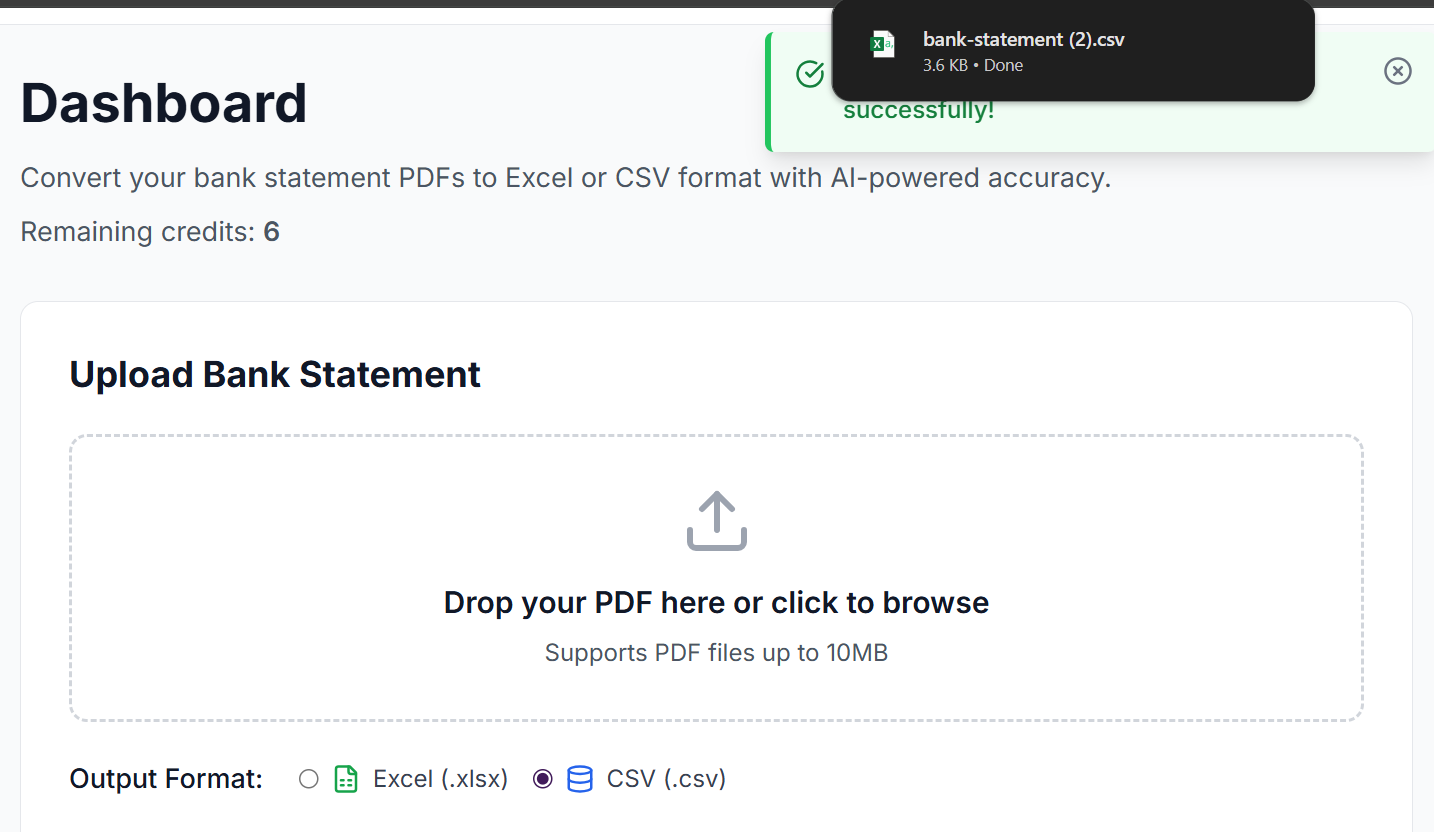
Once the Document is Converted, What Can You Do?
Now your bank statement data is in Excel or CSV format. Here is where the fun begins:
- Create monthly expense tracker
- Visualize the spending and income using charts
- Import to accounting software like Tally, QuickBooks, etc.
- Spot the trends and unusual charges
- Share organized data with your accountant
Comparison of Manual Entry vs AI Bank Statement
| Feature | Manual Work | AIBankStatement.com |
|---|---|---|
| Time per page | 10-30 mins | Under 10 seconds |
| Accuracy | Prone to typos | 90-95% precision |
| Output | Messy/Partial | Clean Excel or CSV |
| Format Handling | Breaks easily | Handles most banks |
| Free Trial? | No | 10 pages free |
Final Thoughts
You don’t need to be a finance expert or tech geek to manage your money smartly. Converting your bank or credit card statement to Excel or CSV gives you control, clarity, and confidence.
No more endless scrolling or manual entry. Let tools do the heavy lifting – so you can focus on what matters: making smart financial decisions.